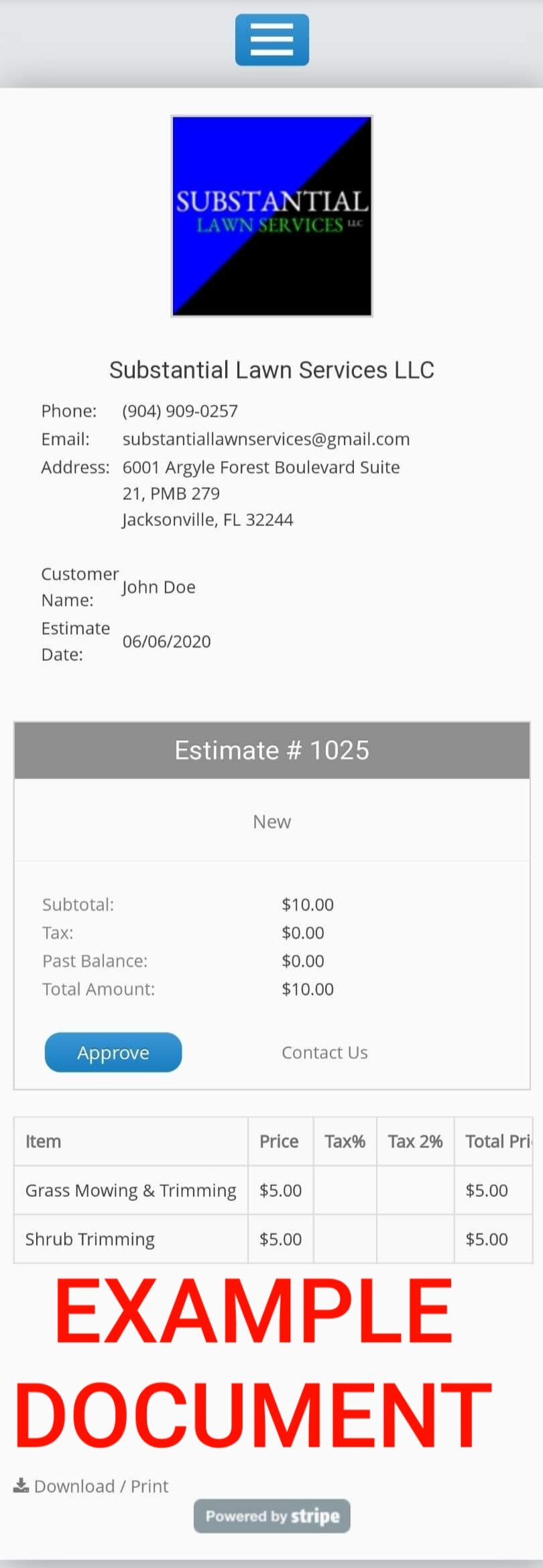Easy Payments With Stripe via Yardbook, Our Processing Service and CRM
I use Stripe to process payments for services I perform via Yardbook. Stripe is a trusted service used for processing online payments much like PayPal. Yardbook is a great CRM (Customer Relations Management) tool that has allowed for a massive amount of streamlining and innovation for scheduling, invoicing, billing, and customer service. Below are screenshots of what you can expect to see on your end when going through the various stages of the online billing process with me, from estimate to invoice and everything in-between.
Online Billing
Pay online with a credit card on file system through Yardbook. When you sign up, you will get a secure link via Yardbook to put a credit card on file. It works for one time service payments or recurring service payments. For recurring weekly/bi-weekly services this will be required before service can begin. We charge your card automatically the Monday AFTER service is performed. This provides some consistency to your billing regardless of rain delays, schedule adjustments, and/or any acts of God that may occur. This makes paying for your regular service easy and hassle free so there's no need to “remember to leave something for the yard guy under the rug"
After you have submitted your request for an estimate your property will be assessed and you will receive an email that will look similar to the one in this example photo. You may view your estimate by clicking the ‘View Estimate’ button or by downloading the PDF version attached to the email.
After you click the ‘View Estimate’ button you will be brought to an overview of your estimate. After reviewing the information be sure to approve your estimate by clicking the ‘Approve’ button.
When you click the ‘Approve’ button on the overview page you will be prompted to enter your name and email address.
After you approve your estimate you will be emailed a secure link to place a credit/debit card on file through Yardbook. From here, click the ‘Store Card On File’ button to bring you to the form to enter your information. This will be required before recurring services can begin.
Once here, enter the appropriate card information and click ‘Save.’ After this step has been completed I will place you on my schedule and notify you of when you can expect service to commence.
After your services have been rendered, you will receive an email with your invoice and your card will automatically be charged on the Monday after your service day. To view your invoice you can click the ‘View Invoice’ button or download the PDF version attached to the email.
When you click the ‘View Invoice’ button you will be brought to an overview of your invoice. You have the option of clicking the ‘Pay Now’ button to pay the invoice. For recurring services, your card on file will be automatically charged on the Monday after services are rendered.